System limits - Temporal Cloud
This page addresses the default limits of the Temporal Cloud system. Reach out to your account team should you have any quesitons about these limits.
These limits fall into the following three main categories:
- At the Temporal Cloud Account level
- At the Namespace level
- Within the programming model itself
Account level
The following aspects apply at the Temporal Cloud Account level (per account).
Users
How many users can I add?
300 users across all Namespaces.
Namespaces
How many namespaces can I create?
The initial limit is 10 Namespaces.
As Namespaces get created and start being used (Workflows get created in them), this limit gets automatically and incrementally raised up to 100.
Retained Prometheus endpoint data
How much metrics data does the Prometheus endpoint retain?
The Prometheus endpoint retains 30 days of data.
Supported operators in List Filters
Which operators aren't supported in Temporal Cloud?
The ORDER BY operator isn't supported in List Filters in Temporal Cloud.
This means that custom ordering of Workflows with Temporal Cloud Visibility isn't possible. Lists of Workflows are still ordered by a default ordering rule, but be aware that this rule might change.
Namespace level
The following aspects apply at the Namespace level (per Namespace).
Throughput
What is the limit of Actions per second?
The throughput of a Namespace is measured in Actions per second (APS).
The default limit is 200 APS with the ability to spike to 400 APS.
The APS limit is automatically adjusted based on the actual usage over the trailing 7 days. The lowest APS limit that ever gets set is 200 APS.
Certificates
What are the certificate limits?
Temporal Cloud limits each Namespace to a total of 32 KB or 16 certificates, whichever is reached first.
Concurrent Task pollers
Is there a limit to concurrent Task pollers?
Temporal Cloud limits each Namespace to 2,000 concurrent Task pollers.
Default Retention Period
What is the default Retention Period?
The Retention Period is set per Namespace.
Temporal Cloud sets the default Retention Period to 30 days. This is configurable in the Temporal Web UI.
Navigate to your list of Namespaces, choose the Namespace you want to update, and select edit:
Choose your Namespace and select Edit
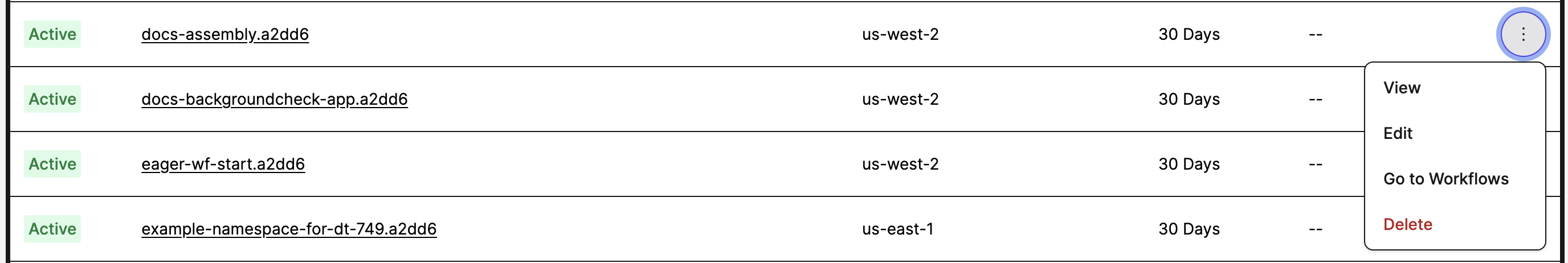
Update the Retention Period
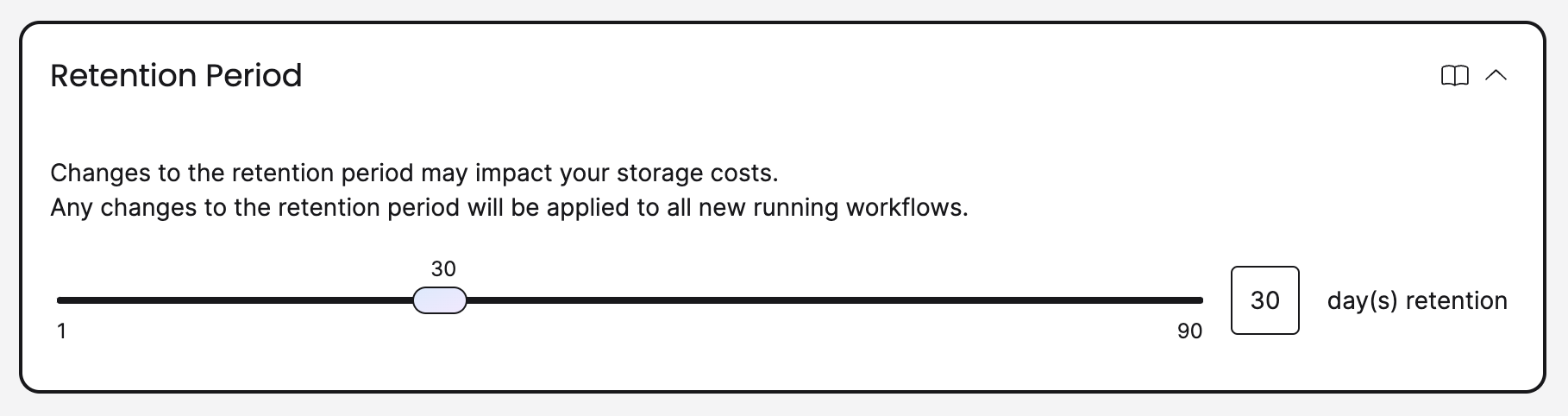
You can set the Retention Period between 1 and 90 days.
Batch jobs
How many batch jobs can run at a time?
A Namespace can have just one Batch job running at a time.
Number of Custom Search Attributes
How many custom Search Attributes are allowed per Namespace?
There is a limit to the number of custom Search Attributes per attribute type per Namespace:
| Search Attribute type | Limit |
|---|---|
| Bool | 20 |
| Datetime | 20 |
| Double | 20 |
| Int | 20 |
| Keyword | 20 |
| KeywordList | Not supported |
| Text | 5 |
Custom Search Attribute names
What constraints are there for Custom Search Attribute names in Temporal Cloud?
When creating custom Search Attributes in Temporal Cloud, the attribute names must adhere to the following constraints:
- Maximum characters: 64
- Allowed characters:
[a-zA-Z0-9.,:-_\/ ].
For more information on custom Search Attributes see Custom Search Attributes limits.
Programming model level
The following aspects apply at the programming model level.
Identifier length limit
What is the maximum length for identifiers?
Identifiers such as Workflow Id, Workflow Type, and Task Queue names have a maximum length of 1,000 characters in UTF-8 format.
Per message gRPC limit
What is the gRPC limit for each message received?
Each gRPC message received has a limit of 4 MB. This limit applies to all gRPC endpoints across the Temporal Platform.
Event History transaction size limit
What is the size limit for an Event History transaction?
An Event History transaction encompasses a set of operations such as initiating a new Workflow, scheduling an Activity, processing a Signal, or starting a Child Workflow. These operations create Events that are then logged in the Event History. The default transaction size limit restricts the total size of Events that can be accommodated within a single transaction.
The size limit for any given Event History transaction is 4 MB. This isn't configurable.
Per Workflow Execution concurrency limits
How many incomplete concurrent Actions can a Workflow Execution have?
If a Workflow Execution has 2,000 incomplete Activities, Signals, Child Workflows, or external Workflow Cancellation requests, additional Commands of that type will fail to be applied to that Workflow Execution:
ScheduleActivityTaskSignalExternalWorkflowExecutionStartChildWorkflowExecutionRequestCancelExternalWorkflowExecution
Per Workflow Execution Signal limit
What is the limit on the total number of Signals received per Workflow Execution?
A single Workflow Execution may receive up to 10,000 Signals. After that limit is reached, no more Signals will be processed for that Workflow Execution.